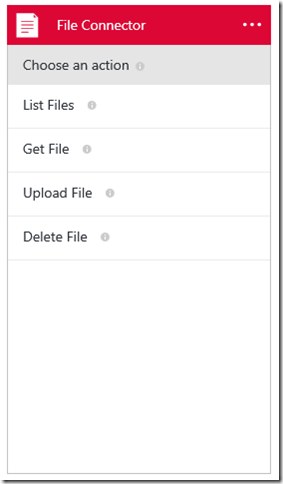Load Balancing with the Azure App Service File Connector
June 25, 2015 2 Comments
The File Connector is one of the built-in protocol apps that are available in the Marketplace when you go to provision and API App. Through configuration only, this app allows you to perform file-based operations from a Logic App in Azure, bridging the boundaries of your corporate network:
The documentation from Microsoft clearly explains how you can configure the app and then download a listener agent to install on your on-premises server associated with the file(s). In most cases, this would be a single server – but I got to wondering what would happen if you installed the agent on multiple servers? So I tried it out using both the “Get File” and “Upload File” operation.
Turns out that the File Connector will talk to all of those servers, provided that you have set up the same base directory path on all of them. This path is configured at the time you provision the API App – not when you use it within a Logic App. The configuration of the “File Path” property within the instance of this app only defines the sub-directory within the base path, as well as the file name. Incidentally, if this sub-directory does not exist at runtime, it is automatically created for you in the case of the “Upload File” operation. Unfortunately, this is not the case with the base directory – if that doesn’t exist you get a rather meaningless 500 error recorded in the tracking log:
The requested page cannot be accessed because the related configuration data for the page is invalid.
In any case, I set up a simple Logic App and decided to test using the “Get File” and ‘Upload File” methods respectively to fetch and store files from assorted VMs hosted on my laptop. Once I had the syntax down for specifying the file path (this post by Saravana Kumar proved very helpful), then I was amazed at how easy it was to get this working! Here is my Logic App: